Posts Tagged s3sync
S3 command failed if the time is not synced
This is already the second post about the s3sync ruby program. The first article was focused on monitoring s3sync with Zabbix.
I will talk on this one about an error I got when running the S3 synchronisation:
S3 command failed: list_bucket prefix /data max-keys 200 delimiter / With result 403 Forbidden S3 ERROR: # s3sync.rb:290:in `+': can't convert nil into Array (TypeError) from s3sync.rb:290:in `s3TreeRecurse' from s3sync.rb:346:in `main' from ./thread_generator.rb:79:in `call' from ./thread_generator.rb:79:in `initialize' from ./thread_generator.rb:76:in `new' from ./thread_generator.rb:76:in `initialize' from s3sync.rb:267:in `new' from s3sync.rb:267:in `main' from s3sync.rb:735
As you can see, this error is not very human-friendly! 😮 The only thing we know is that the S3 command failed because of the error can't convert nil into Array. It looks to me like an internal error within s3sync…
But after some investigation, it appears it is simply because the system date on the server is not correct. I cannot tell you how much time I spent on this one! 😯
Anyway, if you are doing automatic backups as describe on John Eberly’s blog, you need to add the following code at the top of your upload.sh script:
# update the system date /usr/sbin/ntpdate 3.uk.pool.ntp.org 2.uk.pool.ntp.org 1.uk.pool.ntp.org 0.uk.pool.ntp.org
NB: please find below the command lines I use to install ntpdate on a Debian server:
apt-get install ntpdate dpkg-reconfigure tzdata
Monitor s3sync with Zabbix
s3sync is a ruby program that easily transfers directories between a local directory and an S3 bucket:prefix. It behaves somewhat, but not precisely, like the rsync program.
I am using this tool to automatically backup the important data from Debian servers to Amazon S3. I am not going to explain here how to install s3sync as it is not the purpose of this article. However, you can read this very useful article from John Eberly’s blog: How I automated my backups to Amazon S3 using s3sync.
If you followed the steps from John Eberly’s post, you should have an upload.sh script and a crontab job which executes this script periodically.
From this point, here is what you need to do to monitor the success of the synchronisation with Zabbix:
- Add the following code at the end of your
upload.shscript:# print the exit code RETVAL=$? [ $RETVAL -eq 0 ] && echo "Synchronization succeed" [ $RETVAL -ne 0 ] && echo "Synchronization failed"
- Log the output of the cron script as follow:
30 2 * * sun /path/to/upload.sh > /var/log/s3sync.log 2>&1
- On Zabbix, create a new item which will check the existence of the sentence “Synchronization failed” in the file
/var/log/s3sync.log:

Item key:vfs.file.regmatch[/var/log/s3sync.log,Synchronization failed]
- Still on Zabbix, define a new trigger for the previously created item:
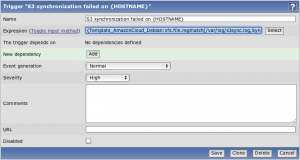
Trigger expression:{Template_AmazonCloud_Debian:vfs.file.regmatch[/var/log/s3sync.log,Synchronization failed].last(0)}=1
With these few steps, you should now receive Zabbix alerts when a backup on S3 fails. 🙂

